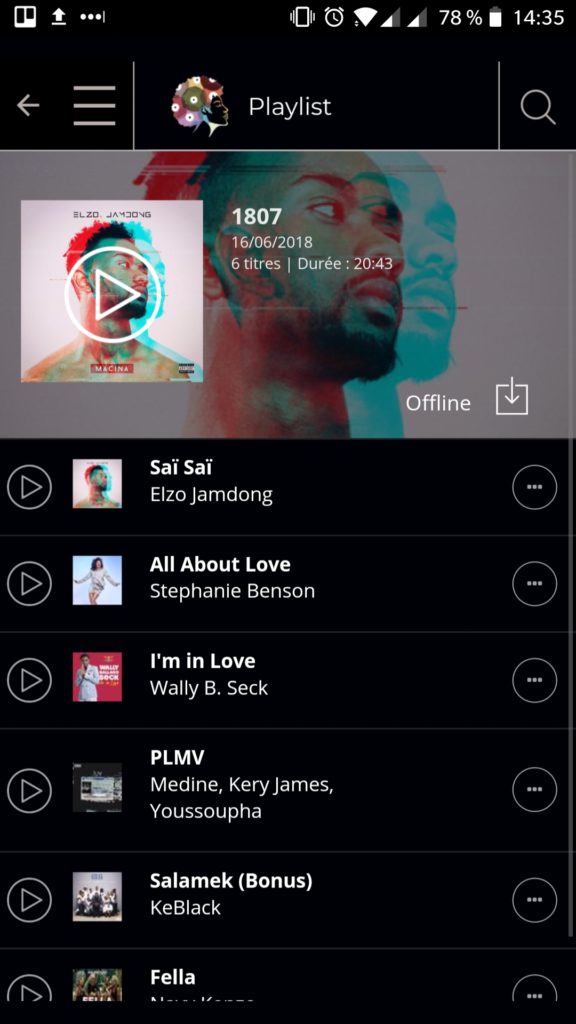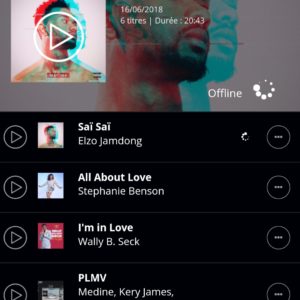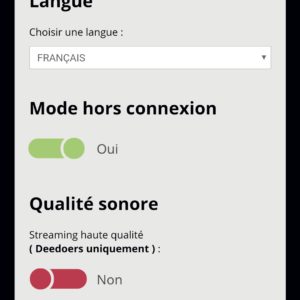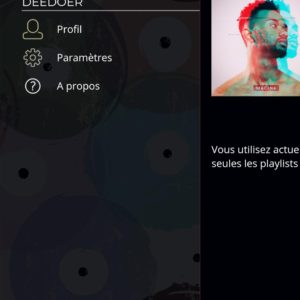To use the app in offline mode, you need to have a premium subscription.
- Make sure you are connected via WIFI
- Download the playlist for offline
- Set the app in offline mode
- Enjoy !
Be sure to be in wifi, then go to “My Turntable”, and choose the playlist to put offline:
Click on the icon “Offline”, the songs are downloaded on your machine:
Passez en offline : soit vous vous déconnectez du wifi et de la data, soit vous pouvez forcer le mode offline dans les paramètres:
In offline mode, the menu is reduced with only access to the playlists in “My Turntable”:
My turntable in offline :